What You Need
- A Pollo API platform account
- An API key
Get Your API Key
1
Step 1
Sign up for Pollo AI, and then go to the API Keys page and click Add Key.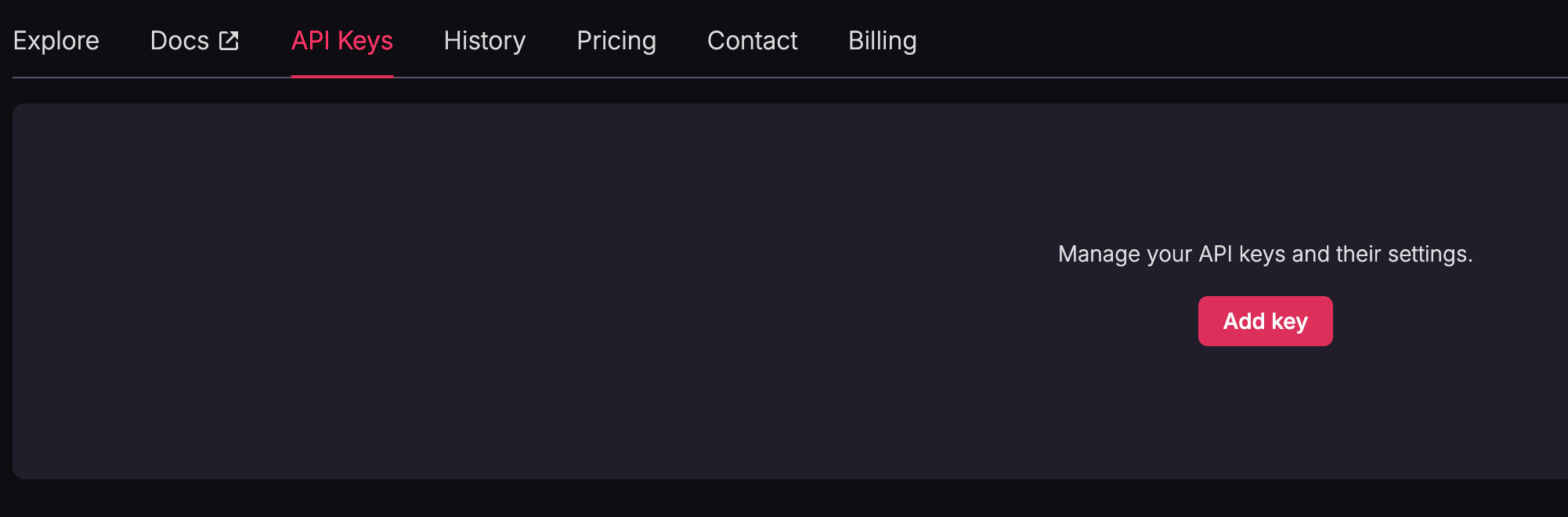
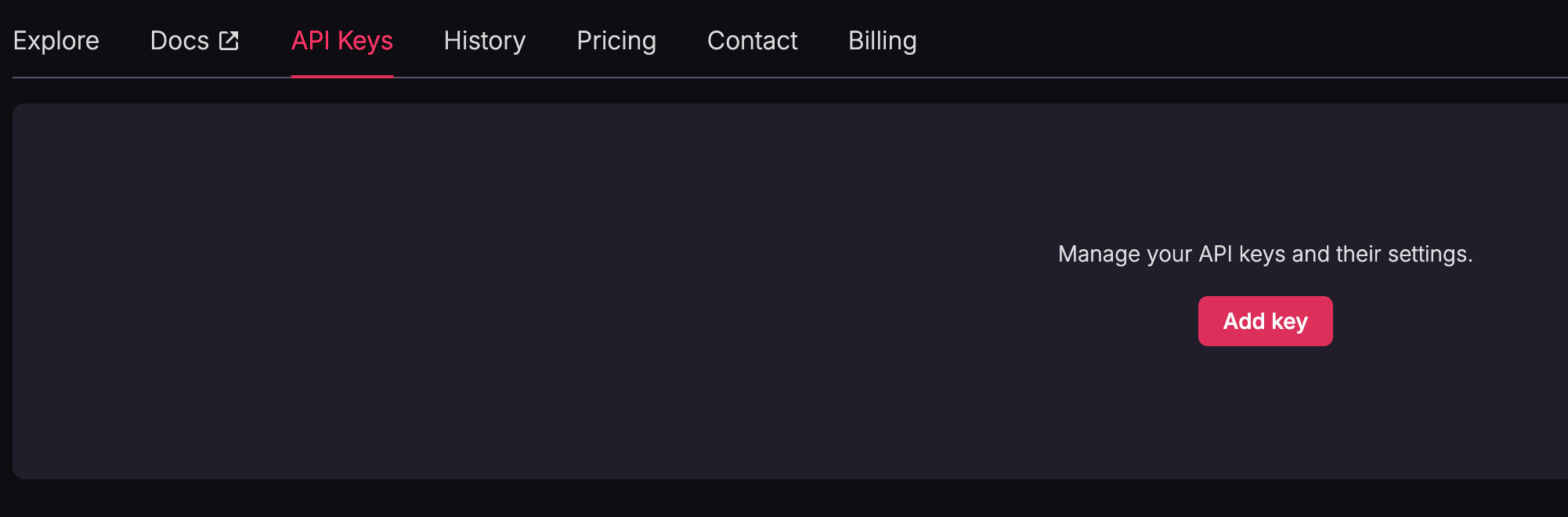
2
Step 2
Enter a unique name for your API key (duplicate names are not allowed) and click Save.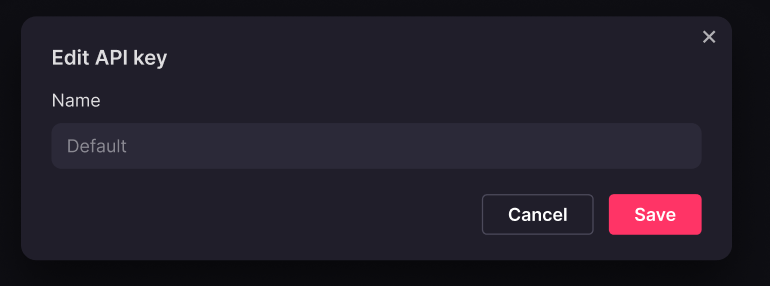
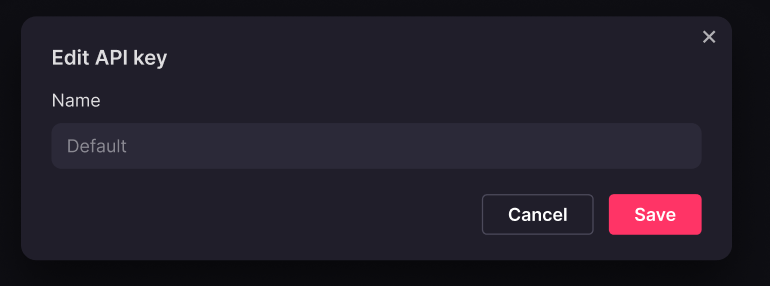
3
Step 3
On the API Keys page, click the copy icon next to your key to copy it to your clipboard.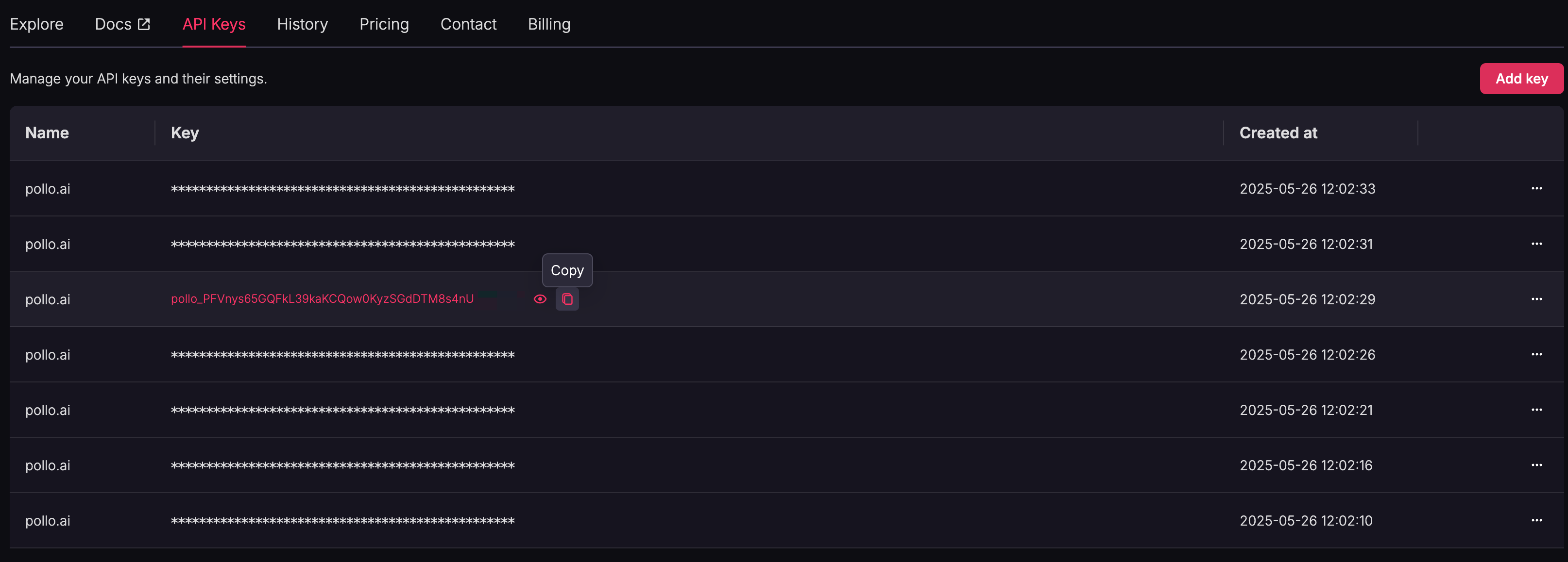
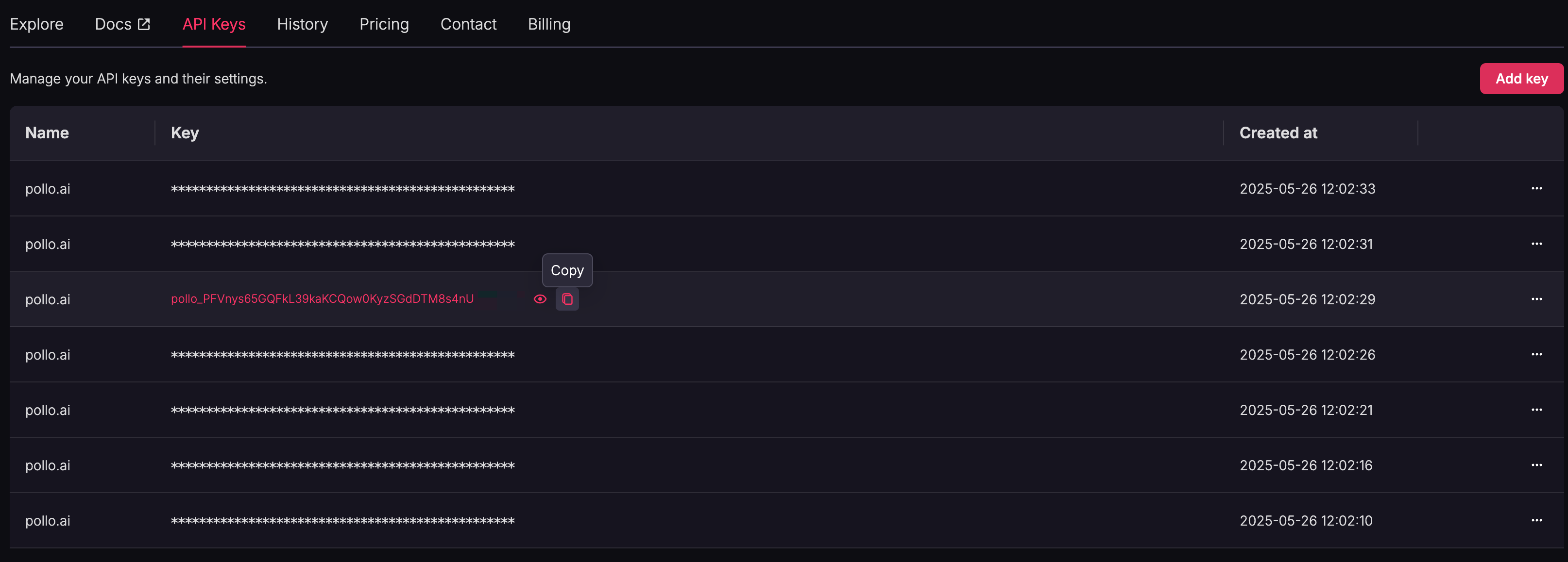
Configure Your HTTP Request Header
- X-API-KEY parameter: enter the app key created on our API platform.
Generate Video
1
Step 1
Generate video through the video generation endpointIf successful, the response will return a success status and a task_id.
2
Step 2
Get video generation statusFill the task_id into the parameter of task_id to request the video generation status.
- processing: the video is still being generated.
- succeed: the video generation is complete.
3
Step 3
Poll video generation statusContinuously poll the status endpoint until the status changes to succeed. Once succeed is returned, download the video using the provided url.Note: Videos are stored for two weeks. Download your video promptly to avoid losing access.